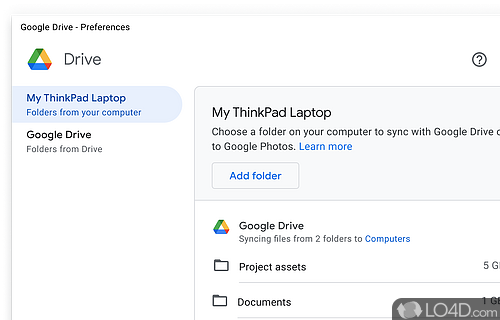
Easily back up images to Google's Drive and access them from your mobile phone with Google Photos App.
Google Photos App is a freeware cloud storage app and backup tool, developed by Google for Windows. It's pretty well-designed. It connects to Google Drive.
The download has been tested by an editor here on a PC and a list of features has been compiled; see below.
Automatically back up photos from your computer to Google Photos
Google Photos App is the home for all your photos and videos, searchable and organized by the people, places, and things that matter. It's powered by Google Drive.
All the photos and videos you store in Google Photos are private unless you decide to share them with others. All media files are encrypted between your devices and Google's data centers with multiple layers of security, including HTTPS and Transport Layer Security.
Excellent facial detection and search by person, photo adjustment and enhancement in a few clicks, cross-platform and cloud availability, easy sharing and automatic "Memories" feature to go back in time with great photo highlights.
The Google Photos App also includes Google Lens: Search the hard-to-describe and get stuff done, right from a photo. Copy and translate text, identify plants and animals, add events to your calendar, find products online, and more.
This Windows download is the counterpart to the mobile applications for Android and iOS.
Features of Google Photos App
- AI-Powered: Automatically enhance photos with AI.
- Animations: Create custom animations with your photos.
- Archive: Automatically organize and store old photos.
- Auto-Organize: Automatically categorize photos by date, location, people and more.
- Backup: Store unlimited photos and videos for free.
- Collage: Create custom collages with your photos.
- Editing: Enhancements, filters, cropping and other photo editing tools.
- Movies: Automatically create short movies with your photos.
- Prints: Print photos directly from the app.
- Projects: Create custom photo books, calendars and more.
- Search: Quickly find photos with powerful search.
- Secure: Protect your photos with advanced security.
- Sharing: Easily share photos with friends and family.
Compatibility and License
Google Photos App is a restricted version of commercial software, often called freemium which requires you to pay a license fee to unlock additional features which are not accessible with the free version. Download and installation of this software is free, however other similar programs are available from backup software which may have what you need. 7.59.0 is the latest version last time we checked.
What version of Windows can Google Photos App run on?
Google Photos App can be used on a computer running Windows 11 or Windows 10. Previous versions of the OS shouldn't be a problem with Windows 8 and Windows 7 having been tested. It comes in both 32-bit and 64-bit downloads.
Filed under:


